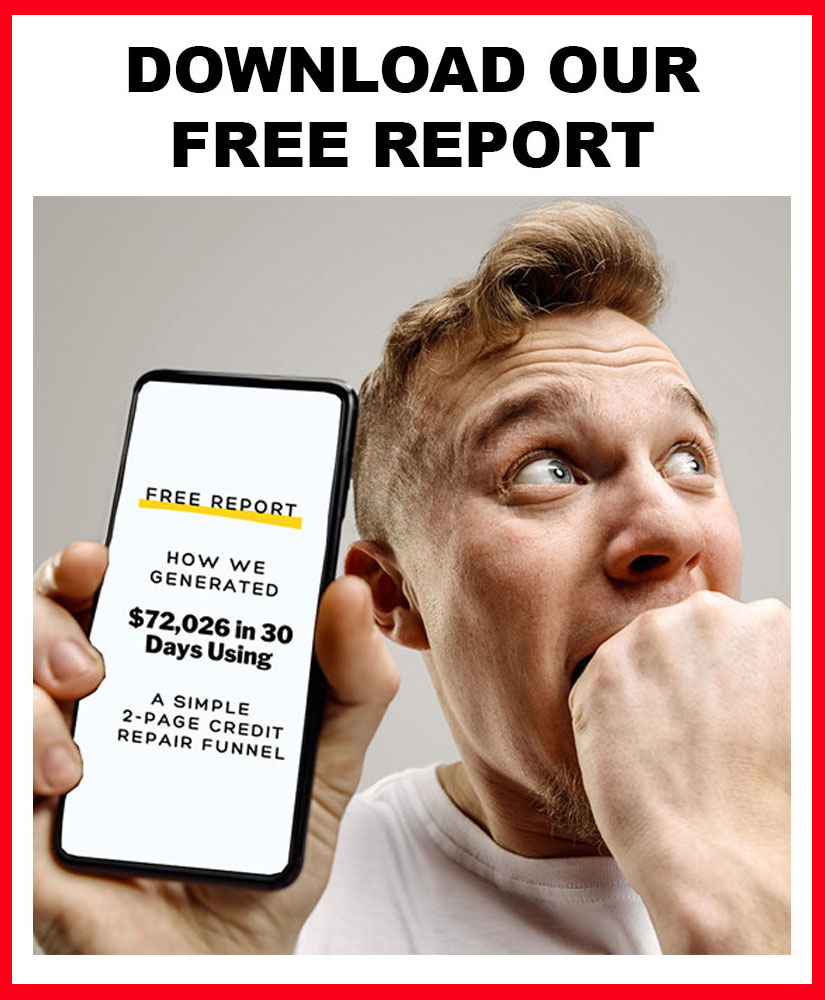Disclaimer: In the name of full transparency, please be aware that this blog post contains affiliate links and any purchases made through such links will result in a small commission for me (at no extra cost for you).
Having a credit repair website is no longer an option if you’re doing business in the age of the internet. Your potential customers do their homework, read reviews, and compare your services to your competitors before making a decision to buy.
If you’re looking to properly market your credit repair company, then you need to ensure you have a working website that gives your potential customers everything they need to know to make an informed decision.
If you have a website and want to update or renew the design or if you don’t currently have a website and want to launch one for your credit repair business, then this is the guide for you.
We’re going to discuss a few low-cost ways of developing your own website or how to hire someone to create your site at an affordable rate.

What you’ll need for your website:
- A domain name.
- A platform to build it on (WordPress, Wix, Clickfunnels, Etc).
- Website hosting (depending on your platform)
Let’s begin to dig deeper into what is needed to get your website up and running for your credit repair business.
Set up your domain.
The first step is to set up the domain or web address you will use for your website. You may use a new domain or an old domain. If you want your old domain to remain as your web address, you can transfer it to a hosting provider such as Siteground or Wix. Then you have to point your old domain to your host provider’s servers.
If you don’t have a domain yet, it’s easier to purchase one directly from your hosting provider as there is no additional setup needed. They automatically register your domain for you and make the process of connecting your domain to your hosting service easier.
Some domain registration services to consider are:
- Namecheap
- GoDaddy
- Google Domains
Picking Your Platform
WordPress
You have nearly endless options when choosing your hosting provider or platform to create your website. The most common option is building your site on WordPress and utilizing a theme and page builder to build your website without the need for coding.
WordPress is an open-source content management platform that powers over 35% of the internet. Being that it is open source, there are thousands upon thousands of themes and plugins to help customize your credit repair website to your liking.
Astra Theme For WordPress
A theme is a group of templates that help you quickly establish the overall design of your website. An extremely popular theme is the Astra theme. While Astra offers a free version of their theme, to get the most functionality we recommend upgrading to their Astro Pro version.
Astra Theme For WordPress Benefits
- Free to Use, Forever
- Very Fast Loading and Lightweight Theme
- Designed To Be Used With Page Builders
- Launch Quickly With Free Starter Sites
- Unlock More Features With Astra Pro
Astra Starter Sites
Astra has a plethora of Astra Starter sites. These templates are yours to import to give you a jump start on designing your website with WordPress, Astra Theme, and Elementor. While some of these starter sites are only available with the Astra Agency edition, there are many options to import for free.
Simply activate the Astra Starter Sites option within the Astra theme settings and then you can select your designed starter site. Astra has a ton of video tutorials to walk you through how to edit and customize your site to your liking.
Once you’ve picked your theme you will want to use a page builder plugin to help make customizing your website easy with no coding required.
Elementor Page Builder for WordPress
One of the most common page builder plugins for WordPress is Elementor. Elementor allows you to quickly and easily customize the look and layout of your website pages. Elementor offers a free version, but to get the most functionality we recommend their Pro version.
Elementor offers you:
- A simple drag-and-drop page builder that lets you customize your site without coding.
- 300+ templates to use as design inspiration
- 90+ widgets to create forms, buttons, headlines, and more.
- Even more features with Elementor Pro
Wix Website Builder
Wix is another solution for anyone looking to build their own website. Wix is an all-in-one solution that allows nearly anyone to quickly launch a website. Similar to WordPress, Wix has pre-built themes so that you can immediately begin customizing the design to fit your brand.
Where Wix differs is that Wix is a contained platform and does not have the robust ecosystem of themes and plugins that WordPress benefits from.
Wix Features Include
- Intuitive Page Builder
- Tons of Designer Templates To Use
- Easily Customizable Pages
- Hosting Included In All Plans
HighLevel CRM
It’s no secret that we are absolutely in love with HighLevel CRM.
Not only can you quickly build websites, you can also set up automated text and email sequences to nurture your leads and direct them to an online appointment booking system.
All of this is included with HighLevel CRM plus a landing page builder, chat widget, local SEO, review generator, sales CRM, marketing CRM, and more.
If you want the smart way of developing your credit repair website and integrating it with the best marketing software then HighLevel CRM is something you need to seriously consider.
Try HighLevel CRM free for 14-days.
Choose your WordPress hosting.
If you decide to utilize WordPress for your website, then you need to purchase website hosting. There are nearly unlimited options when choosing a website hosting provider. We highly recommend SiteGround. SiteGround is known for reliability, customer service, daily website backups, and WordPress-friendly features.
With web hosting as low as $3.95 per month, SiteGround has options for nearly any budget. We recommend their GrowBig plan.
Set up your website.
After the domain, it’s time to set up your website. It’s easier now in SiteGround because it uses an in-house fixer called the Account Setup Wizard. This wizard will let you start a new website or transfer from another.
- If you opt for a new website, the wizard will allow you to choose your software–WordPress, WooCommerce, Joomla, Drupal, or Weebly.
- After choosing your software, they will give you the option to continue with the setup or access it later. If you continue, they will redirect you to the homepage of the user area.
- Next, you can access SiteGround’s Sitebuilder for easier management. Even without prior experience, you can use this feature for free and be able to arrange the elements in your website because of its simple drag-and-drop tool.
- To go to the SiteBuilder, go to My Accounts in User Area and click Sitebuilder. There you can start giving them information and start drag and dropping elements.
SiteGround also helps clients. If you don’t want to go through these steps, you can contact their support which is available 24.7 through chat, phone, and ticket. Also, you would be able to website setup help for your chosen software.
Hiring Someone To Build A Credit Repair Website For You
If you’re feeling overwhelmed and simply don’t have the time to create your own website then you may want to consider hiring a freelancer to help you launch your website to your specifications.
Worthwhile options when finding someone to build your website is Upwork and Fiverr. Both of these sites help connect business owners and entrepreneurs with skilled talent online that can help bring their ideas to life.
No matter your need, you can find someone who is an expert at that online. From graphic design to article writing to web design. There is no shortage of talent that can help you build out your online presence.
The fees can range from as little as $5 up to thousands of dollars depending on the scope of work and what your goals are. The old saying goes “You Get What You Pay For”.
If your business is important to you, then you may want to consider hiring a professional and having a real budget available to hire the best talent possible.
Upwork
Upwork is a site where freelancers worldwide are available to help you accomplish your projects. As a user, you post your project details and accept bids from freelancers on Upwork. Freelancers will provide you with details about how they can help you successfully complete your project and give you an approximate bid.
It is important to read the reviews of each freelancer from previous work and also don’t hesitate to jump on a video or phone call with the freelancer to discuss your project in detail.
After screening the applicants and conducting your interviews you can choose a freelancer and have them begin working on your project.
The benefit of Upwork is that it acts as a safety barrier between you and the freelancer. Upwork handles the transaction of the project and holds the funds until you approve of the work, essentially acting as an escrow account.
Additionally, Upwork provides you with chat rooms to discuss and share files with your freelancer without having to reveal your personal information to the freelancer.
Fiverr
Fiverr is similar to Upwork when it comes to connecting you with freelancers around the world. Where it differs is that you choose the freelancer based on the services they offer, their reviews, and their pricing structure.
Where Fiverr differs is that freelancers do not submit proposals to your project. You simply choose and hire based on the results of your search.
Fiverr also acts as an escrow account between you and the freelancer and holds the funds until you approve of final delivery.
Fiverr is perfect for small tasks, such as installing a Facebook pixel on a website. You will find freelancers there offering website design services. However, do your research and read the reviews of each freelancer before hiring them.
Conclusion
Having your own website is everything. If you are a business planning to use the internet to attract new customers and generate prospects, creating a website where you can post about the products and services you offer is your best option.
Imagine the number of customers who are likely to buy your credit repair services if you have an established page. Remember that websites are part of your business investment. Invest in yourself and your business for the long term.
Tools To Use
Tools To Help Grow Your Credit Repair Business
- Learn How To Create Profitable Funnels in 30 Days with The 30-Day Challenge!
- HighLevel CRM is the best credit repair marketing software EVER.
- Accelerate your credit repair business with our exclusive Credit Repair Business Accelerator program.
- High-performing website hosting. One of the service providers we recommend is Siteground.
Disclaimer: In the name of full transparency, please be aware that this blog post contains affiliate links and any purchases made through such links will result in a small commission for me (at no extra cost for you).